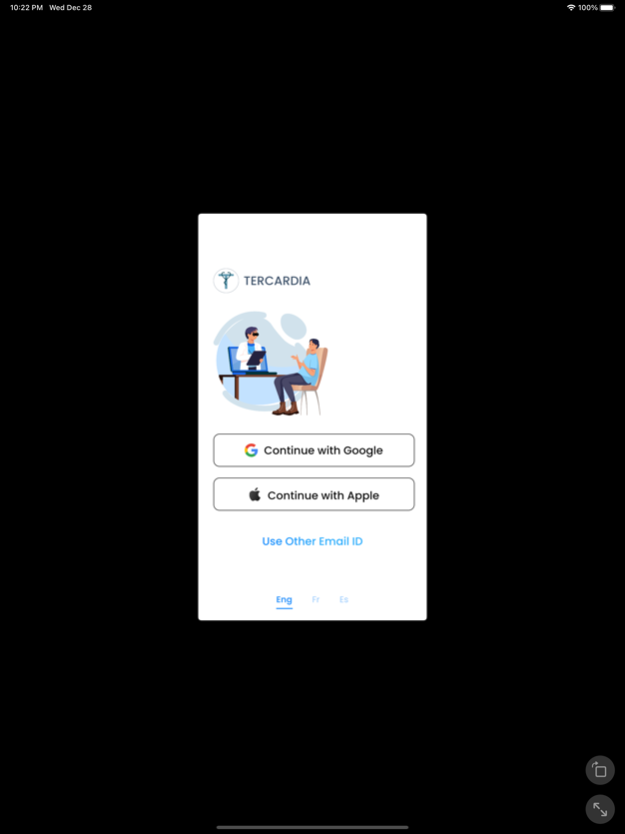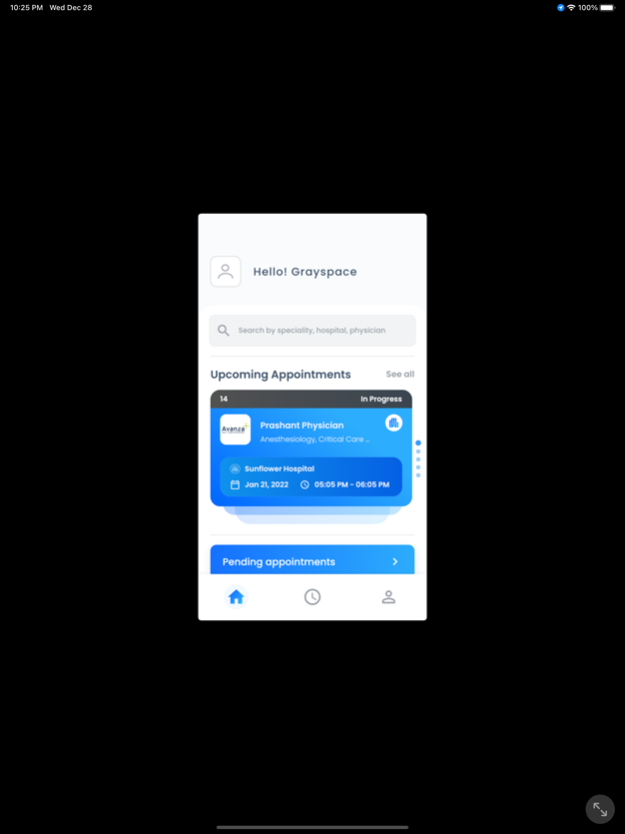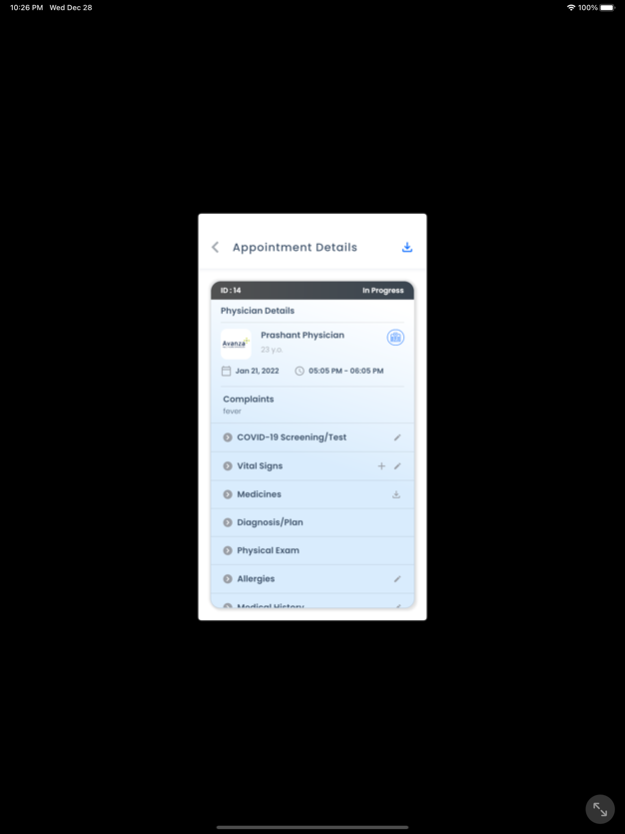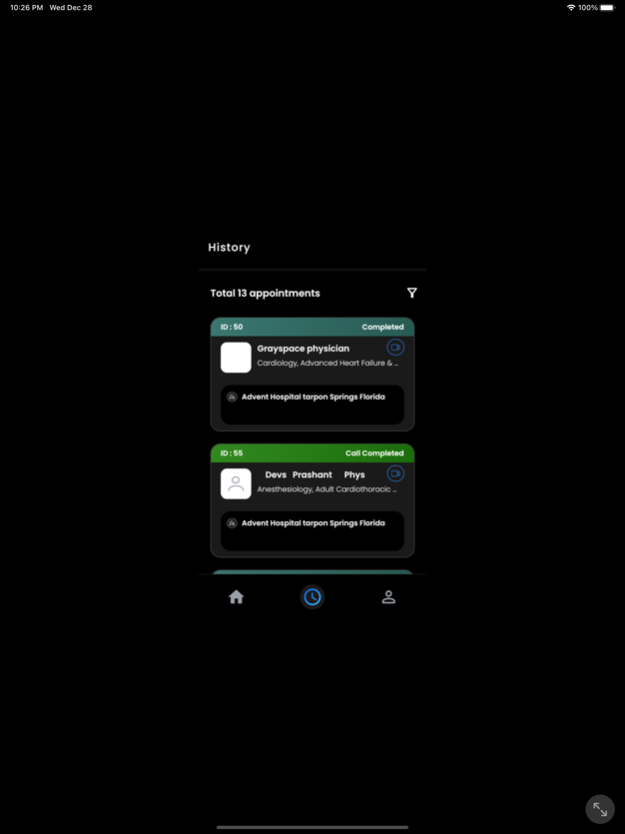Tercardia SmartDoc 2.0.26
Continue to app
Free Version
Publisher Description
JUST YOU & YOUR OWN PHYSICIANS. ANYWHERE. ANYTIME.
AT TERCARDIA WE GET IT. YOUR HEALTHCARE IS YOUR PERSONAL THING.
Tercardia SmartDoc App will place your physicians in the palm of your hand 24/7. You can request video or phone visits. You can schedule office visits to discuss your healthcare needs privately with your own physicians, but this time you choose the month, week, day, and time right on your phone or tablet. No more annoying answering machine voice on the other end of the line. You can start your own medical records, send your complaints, enter your medical history right on your phone. Your physicians can send prescriptions to your pharmacy of choice and order tests and treatment plans. All of that including your tests result can be available to you on your phone or tablet instantly. JUST ASK YOUR DOC TO USE TERCARDIA SMARTDOC.
****WITH TERCARDIA SMARTDOC YOU ARE THE BOSS OF YOUR HEALTH. TAKE CONTROL****
Tercardia SmartDoc simply keeps you in touch 24/7 with your beloved physicians and their wonderful nurses and staff who care for you and know you best. The ones that treated your grandparents, your aunts, your brothers and sisters. The ones that know your name and remember everything about you and your unique story. Your physicians, nurses, and staff who already care for your:
-Headache
-Heart disease
-Stroke
-Chest pain
-Rash
-Covid 19
-Allergies
-Cancer
-Diabetes
-COPD
-Pneumonia
-High blood pressure
-Flu
-And much more
How does Tercardia SmartDoc work?
Download the App on the App store and sign up to create an account. Choose your own pharmacy, hospital, clinic, and/or physician practices. If your physician is not on Tercardia SmartDoc yet, he or she will receive an invitation. Once on Tercardia SmartDoc App you can request video, phone, or office visits with your own physicians.
-Send A Request & See Your Appointment Time on Your Phone or Tablet-
You access Tercardia SmartDoc App and enter your complaints and send a request. You and your doctor will get a notification about the visit. His or her office staff will confirm the appointment with you. Your doctor will get a text message for the appointment. You will get text messages to remind you of the appointment. You will also be able to acknowledge the appointment on your phone.
-See Your Visit Note on Your Phone or Tablet-
You can start your own note even before the visit. You can enter your vital signs and medical history if you want too. Receive full access to your note at the end of your visit. It is your own visit note, your own health record, you pay for it, you own it, so you get it.
-See You Treatment Plan on Your Phone or Tablet-
Instant access to your treatment plan on your phone. No more hassle to see your treatment plan. No more guessing or struggling to remember what your doctor said. Sign in to Tercardia SmartDoc on your phone or tablet and read your treatment plan as many times as you want.
-See All Your Orders and Results on Your Phone or Tablet-
When your doctor orders you a test, not only the order is with you on your phone, but you will also receive a text when the result is available so you see it on your phone or tablet.
-See All Your Medications on Your Phone or Tablet-
When your doctor orders you a new medication, not only he can submit it to your local pharmacy of choice, but you will also see the changes in your medications list instantly on your phone or tablet.
“Health is the greatest of human blessing.”
Hippocrates.
“Your health is not only your greatest blessing, but it is also your greatest personal thing.”
Tercardia
Aug 4, 2023
Version 2.0.26
Minor Improvements and Fiexs.
About Tercardia SmartDoc
Tercardia SmartDoc is a free app for iOS published in the Health & Nutrition list of apps, part of Home & Hobby.
The company that develops Tercardia SmartDoc is Tercardia. The latest version released by its developer is 2.0.26.
To install Tercardia SmartDoc on your iOS device, just click the green Continue To App button above to start the installation process. The app is listed on our website since 2023-08-04 and was downloaded 1 times. We have already checked if the download link is safe, however for your own protection we recommend that you scan the downloaded app with your antivirus. Your antivirus may detect the Tercardia SmartDoc as malware if the download link is broken.
How to install Tercardia SmartDoc on your iOS device:
- Click on the Continue To App button on our website. This will redirect you to the App Store.
- Once the Tercardia SmartDoc is shown in the iTunes listing of your iOS device, you can start its download and installation. Tap on the GET button to the right of the app to start downloading it.
- If you are not logged-in the iOS appstore app, you'll be prompted for your your Apple ID and/or password.
- After Tercardia SmartDoc is downloaded, you'll see an INSTALL button to the right. Tap on it to start the actual installation of the iOS app.
- Once installation is finished you can tap on the OPEN button to start it. Its icon will also be added to your device home screen.